Webware developments and the launch of WebDesktop 6
It’s been several months since the last newsletter, so it’s a good time to talk about Webware developments and the launch of the new version of WebDesktop. As early as May, we will make available to our customers the new WebDesktop, the 6th in a series. version. What are the new developments in Webware and what is included in the new version of WebDesktop can be read here.
We would be very happy if you could find two minutes of your time and.
to complete the questionnaire
to share your expectations and feedback on WebDesktop.
New breath for webware
Over the last six months, the Webware team has grown considerably. Six new employees have joined the company, bringing the total number of talent in the Webware team to 30. By consistently developing one of the most powerful information management systems, we aim to create value in terms of time saved, visibility, risk mitigation, manageability, transparency and cost savings.
Alongside the development of WebDesktop 6, we are already working on the launch of the next generation solution, code-named WDX. A new product takes the service to a new level of quality, which we will tell you more about.
at an information day in September
.
WD6 main innovations
Innovations in design and user experience
The visual side of the WebDesktop 6 user interface has been updated. The new design is clearer and easier to use, yet more modern and attractive. In terms of navigation, we have made the menus user-friendly.
We’ve made improvements and improvements to the Mobile View interface. For example, the reliability of signing and authentication has been improved, the desktop view has been made more intuitive and a number of views have been improved where the design did not adapt as expected on some devices.
The classification of access restrictions has been updated. We’ve added DOCX file support to the file preview, which means users don’t have to download a file, but can display the document directly next to the document view. We have added a new filter for referrals and a group limit for the “Show all” referrals option. Browsing functionality has been added to several built-in types, allowing users to find the information they need even faster and more conveniently.
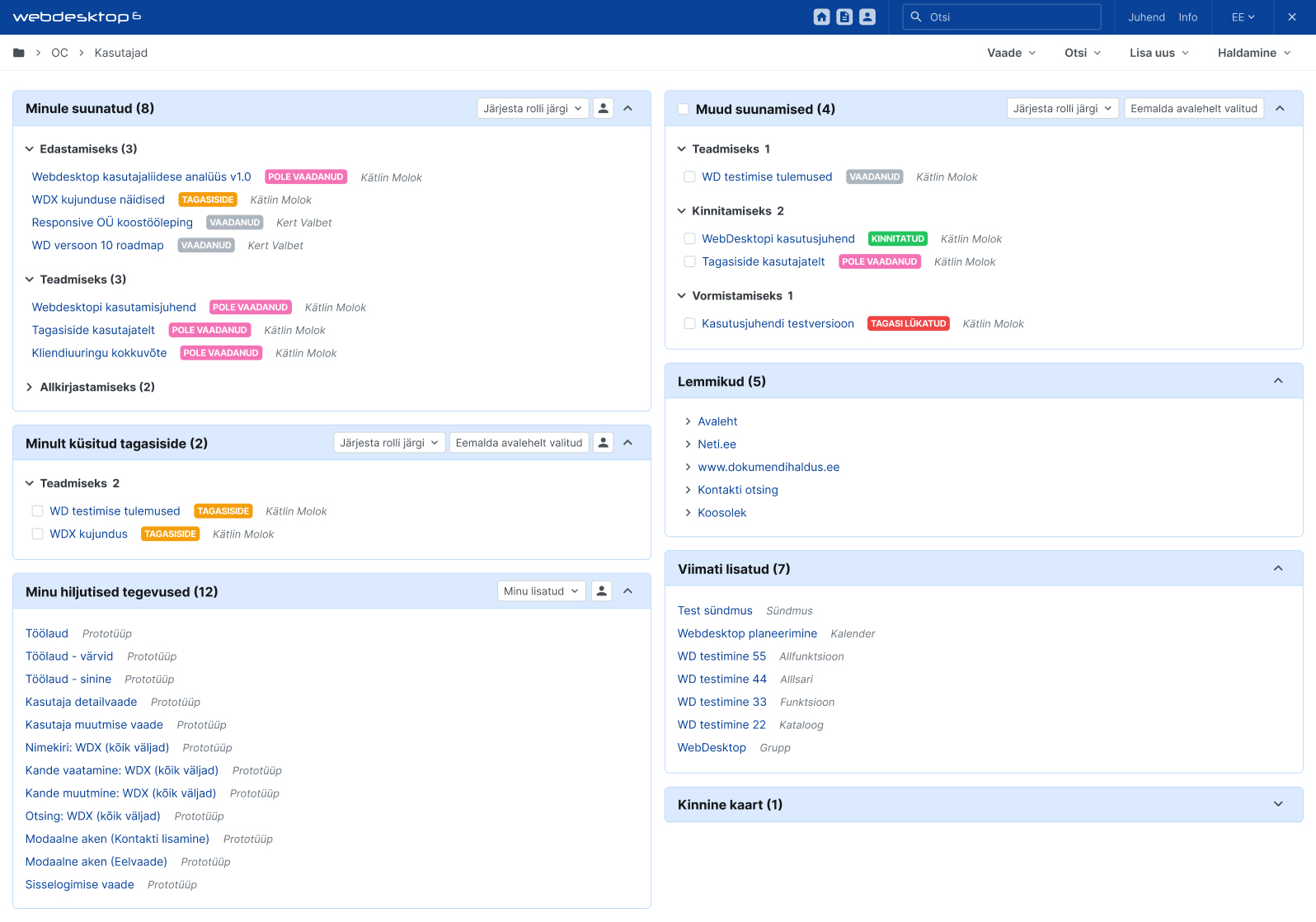
Direct migration solution
For the user, the new solution means that there is no need to download additional software to edit a document directly in WebDesktop. The new solution works according to today’s standards and is more secure.
Direct migration works on Windows with Microsoft Office programs and the freeware Libreoffice. How exactly does it work? In WebDesktop, you have to press the corresponding button behind the file, after which you are first asked which office software you want to open the file with. The file is then edited in the same file, saved, and any changes are automatically reflected in WebDesktop. The solution supports opening files in Word (.docx, .doc, .odt), Excel (.xlsx, .xls, .ods) and PowerPoint (.pptx, .ppt, .odp) formats.
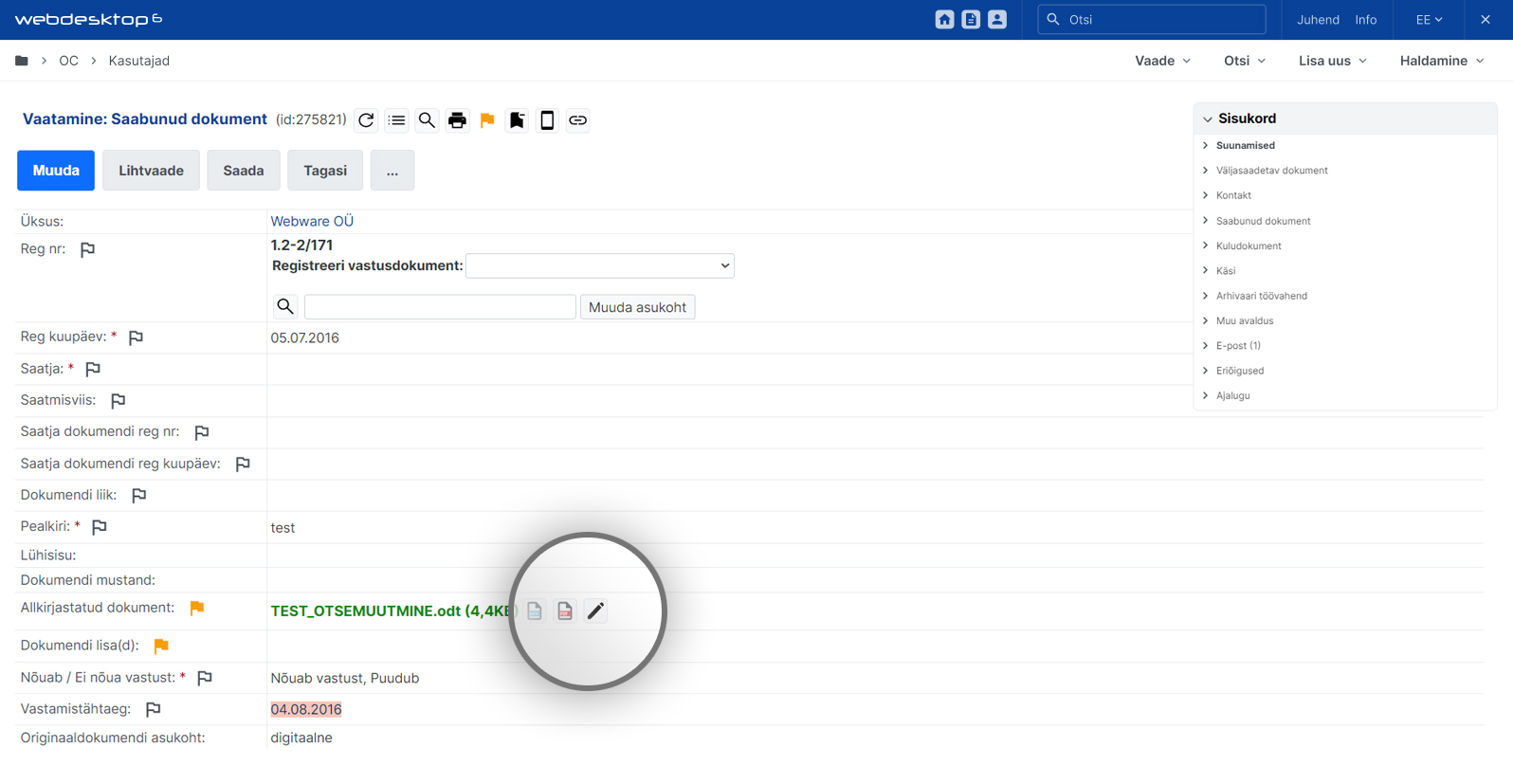
Log management system updates
Among other things, we are introducing a new central log management system.
What will change? Currently, error messages are sent to the corresponding email address. In the future, however, error messages will be logged in a database. We use special software to display the logs. The software is hosted on the same server as WebDesktop and data is securely protected.
The advantages of this innovation are that error messages become more detailed, there is a broader context for problem solving, and it is easier to repeat errors. This would allow us to get to the bottom of problems more quickly and give us a better picture of the weak links in the system.
When will the updated WD arrive on your organisation’s desktop?
The time for setting up the new version will be agreed with each client individually.
Good use and see you soon!
